Let's talk!
We'de love to hear what you are working on. Drop us a note here and we'll get back to you within 24 hours.
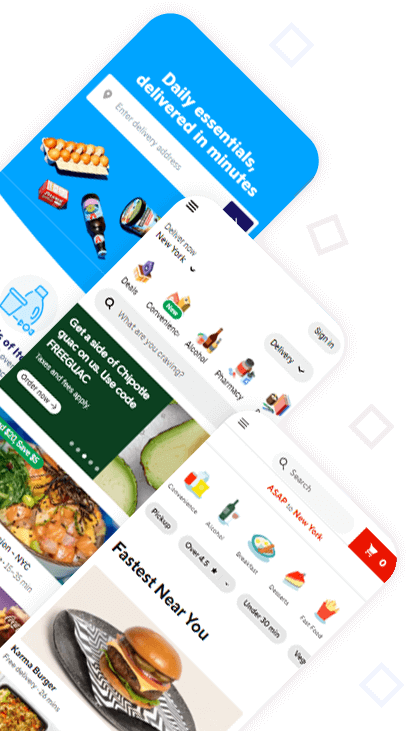
We'de love to hear what you are working on. Drop us a note here and we'll get back to you within 24 hours.

Today, it’s crucial for businesses to listen to what their customers think. Whether positive or negative, feedback helps companies understand what they are doing well and where to improve. Businesses need to see this feedback quickly to respond promptly and satisfy their customers.
One way that businesses can keep track of feedback is by using the Customer Review API. This technology helps companies see and manage what customers say about them on different websites in real-time. This tool ensures that companies don’t miss any comments or reviews that could affect their business. This blog will explain how tracking customer feedback in real-time using the Customer Review API can be helpful, how it works, and how you can use it in the business.
Customer feedback is when customers share their thoughts about a business’s products or services. This feedback can be reviews, ratings, comments, surveys, or direct messages. It is essential because it helps companies understand what their customers need and don’t like. This way, businesses can make improvements and make their customers happier.
To help their business, companies need to know what customers like and don’t like. Feedback from customers can help companies to improve their products and services. When customers see that a business listens to their feedback and makes changes, they are likely to keep using that business. Feedback also gives businesses new ideas. Positive feedback can improve a brand’s reputation, and if handled properly, addressing negative feedback can show a dedication to customer satisfaction.
Managing customer feedback can take much work for big businesses. Some problems are:
Businesses need an efficient system to monitor and understand feedback in real-time, and the Customer Review is crucial.
The Customer Review API is a valuable tool for businesses to see and understand what customers think about them immediately. You can use it with online stores, social media, and review websites to get feedback from different places. The information you gather can help you understand what customers like, their issues, and their overall happiness.
The API connects to review websites and pulls important details to identify common themes and feelings in the reviews. This information is crucial for making smart decisions, improving products, and ensuring customer satisfaction.
The User Review API is a handy tool for businesses. Here are some important things it can do:
There are several benefits of Real-Time Monitoring with API:
1. Quick feedback: Businesses can quickly receive customer feedback using live monitoring. With the Review API, companies can see what customers say as soon as they say it, which helps them solve any problems immediately.
2. Happy customers: Live monitoring helps businesses quickly address customer worries. When they respond fast to negative comments, companies show that they care about their customers and want to fix any problems. It can make customers happier and more loyal.
3. Better products: Live monitoring gives essential insights into how to improve products. Businesses can find common problems and areas for improvement from customer reviews. This feedback can make products and services better suited to customer needs.
4. Competitive edge: Live monitoring helps businesses respond to customer feedback faster than their rivals. It can help build a good reputation and attract more customers.
5. Data-based decisions: The Review Data API can collect data for informed decisions. By studying customer feedback, businesses can learn about trends, preferences, and areas for improvement. You can use this information to make decisions that meet customer needs and expectations.
Using the Customer Review API for real-time monitoring involves a few steps. Here’s a simple guide to get started:
For the best results when using the Customer Review API for real-time monitoring, follow these tips:
The Customer Review Data API helps businesses in various industries improve customer satisfaction, manage reputation, and drive business growth. Here are some practical applications:
Restaurants and Cafes: Customer reviews affect a restaurant’s reputation and number of customers. With the Customer Review & Rating API, these businesses can monitor reviews on websites like Yelp and TripAdvisor in real time. This helps them respond quickly to feedback, fix any problems with food or service, and showcase good reviews on their website or social media.
E-Commerce Businesses: E-commerce companies need customer feedback to gain trust and increase sales. The Product Review APIs can assist these companies by keeping track of reviews on sites like Amazon and eBay. By studying the feedback, they can find out what problems customers often have with products, improve product descriptions, and improve customer service.
Hotels and Hospitality: Getting good reviews online is significant for hotels. They can use the Travel Review API to monitor what people are saying about them on sites like Booking.com, TripAdvisor, and Google. By doing this in real-time, hotels can quickly respond to complaints, make guests happier, and maintain an excellent online reputation.
Retail Stores: Stores can use the Customer Review API to track what customers say about their products and services. By looking at the reviews, they can figure out what products people like or what problems they have and then change what they do or what they sell based on that.
Healthcare Providers: Healthcare providers like doctors’ offices and hospitals can use the Customer Review API to monitor what patients say about them on websites like Google and Healthgrades. This helps them quickly address any problems, ensure patients have good experiences, and maintain a good reputation in the healthcare field.
The Customer Review API helps businesses know what customers think in real time. This process allows them to fix problems, make better products, and make customers happier. When companies use the Scraping API with their system and do things best, they can learn important things and stay ahead of other businesses. Foodspark has an easy way to use the Customer Review API to see and understand customer reviews, so companies can make good choices based on data and make customers happier.
January 21, 2025 B2B marketplaces use data collection to expand and maintain relevance in the food industry. Organizations can improve...
Read moreJanuary 2, 2025 Web scraping has now become an important strategy in the accelerating world of e-commerce, especially for businesses...
Read more