Let's talk!
We'de love to hear what you are working on. Drop us a note here and we'll get back to you within 24 hours.
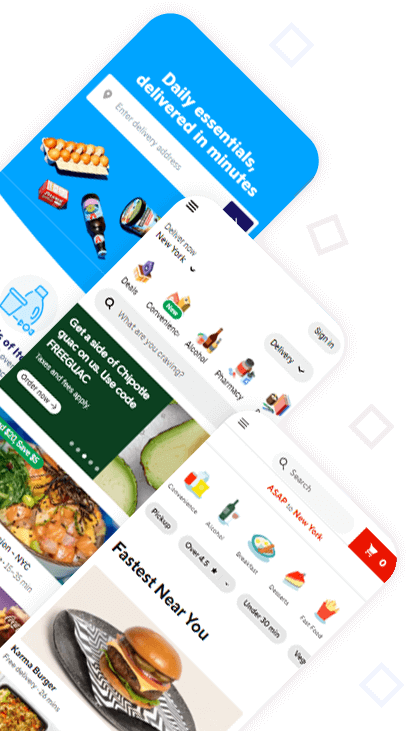
We'de love to hear what you are working on. Drop us a note here and we'll get back to you within 24 hours.

Scraping Restaurant Data is a challenging task. It is a tedious task and may only be successful if you have a good strategy and proper steps. You need to know the right tool for scraping UberEats Restaurant Data to extract structured data. The best way to get structured data from UberEats is by using Python, Selenium Automation, and the BeautifulSoup module.
In this blog, we will learn how to scrape Uber Eats restaurant data and use UberEats data extractor using Selenium and Beautiful Soup. Scraping UberEats restaurant data is one of the most challenging tasks many developers face when working with UberEats API, which is difficult to do manually.

Scraping is a technique to extract data from any website that is not designed to provide data in an organized way. The data extracted are helpful in the applications built using a programming language such as Python, Java, C#, etc.
When scraping, you can either scrape entire web pages or scrape the specific elements on a web page. Scraping total web pages will help you get any available information from the particular website, while scraping specific features will help you get only the information you are interested in.

Data scraping is an excellent way of getting information that is not available in an organized manner. In some cases, scraping data that needs to be structured is necessary. Also, it will help you extract information from websites whose purpose is to deliver data and not scrape.
Scraping helps you extract data from websites or web pages not designed to extract data. When you scrape websites or web pages, you can use all the features of the programming language, such as loops, variables, conditional statements, etc., which will help provide an excellent output in terms of quality and quantity.
Sometimes, you need help figuring out the features of your competitors. You will need help figuring out the features, functionality, price, and other data you need to know if you are directly looking at websites and web pages. Data is organized when you use scraping technology, and there is clarity in getting relevant information about your competitors.
Anyone can scrape a website or web page and obtain the data you are looking for. You will be able to get relevant information about your competitors and get the data you need.
You can modify and take control of a website or web page without the intervention of anyone. You can use a website or web page that someone created to extract the needed data.

It will explain how to scrape Uber Eats using Python and the Beautiful Soup module. Using the program, you can get only restaurant addresses, phone numbers, locations, prices, and other information for restaurants in your area. The program will be run locally on your computer as it does not need any internet connection from your laptop or desktop computer; it only requires a working Python installation.
Python and the Beautiful Soup module are the best way to get restaurant data. It will explain how to get UberEats data in Python using several techniques. It will also show using several methods such as CSV files, CSV guru, Canny, XML, Beautiful Soup, and other ways to scrape UberEats restaurant data for local restaurants in your area.

We will learn how to scrape data from the UberEats API and extract restaurant information from the official website, including restaurant name, location, address, and phone number. We will start with an introduction to Python and Beautiful Soup as an essential part of learning how to scrape data from Uber Eats. We will then learn how to use Python to scrape data from the official website of Uber Eats.
We will follow the following steps:
The final output should be a list of restaurants in your area with addresses, phone numbers, names of restaurants, and locations.

The main objective of this project is to learn how to scrape information from the official website of Uber Eats by using Python, Beautiful Soup, and Selenium. While looking for a technique to find restaurant information on the official website of Uber Eats, you can use this project if you need help finding primary data such as a street address, prices, phone number, location, and other information. The only thing that you need is a working Python installation.
The standard issue when scraping the restaurant data from UberEats’ official website is that there is a lot of content on this page detailing details about restaurants around the world offering cuisines from various countries. You only need to get restaurant information from the restaurant page of Uber Eats, like phone number, address, and other menu details.

Create a Python script with the name <name_of_your_script>.py and save it in the folder where you have installed Python.
Import all necessary modules of Python before getting started on this project. List all the required libraries for this project, such as Scrapy, Beautiful Soup, and Selenium.
We will then write functions that will help us extract data from the Uber Eats official website. We will create processes to extract data from Uber Eats’ official website to do this.
You can name all your functions as “get_address,” “get_name,” “get_phone_number,” and so on.
We will use the BeautifulSoup module to get the preliminary information from the Uber Eats official website. The BeautifulSoup module allows you to parse and extract data from web pages into a Python dictionary or list in a human-readable form using a combination of regular expressions for identifying text blocks and parsing HTML code.
List all the functions that you need to create.
Set up a Python script named <name_of_your_script>.py, which will include only the Scrapy module. Scrapy is a fast and flexible web crawling and scraping framework written in Python and its different modules for extracting information from websites. The following step is to import all required libraries before running your script.
The final step is to integrate the Selenium testing library into your script. You can use it to test your Python script locally on your computer using its API directly without an internet connection.
Finally, run your script just like the following:
At this time, you will have a whole list of information about restaurants and other details. We have created a complete script to scrap data from the Uber Eats restaurant page.
Uber Eats is a popular service providing food delivery in your area and destination, such as calories per person from restaurants, prices from restaurants, and user reviews. It can access information about restaurants with different locations worldwide to provide food to its users in their area. The Uber Eats API is easy to use and complete.
In this project, we learned how to find information about restaurants in your area using Python, Beautiful Soup, and Selenium. We have created a Python script that includes all the required modules for this project. If you are facing difficulty getting primary data such as addresses and phone numbers from Uber Eats’s official website, you can easily use this project to get restaurant data.
January 21, 2025 B2B marketplaces use data collection to expand and maintain relevance in the food industry. Organizations can improve...
Read moreJanuary 2, 2025 Web scraping has now become an important strategy in the accelerating world of e-commerce, especially for businesses...
Read more